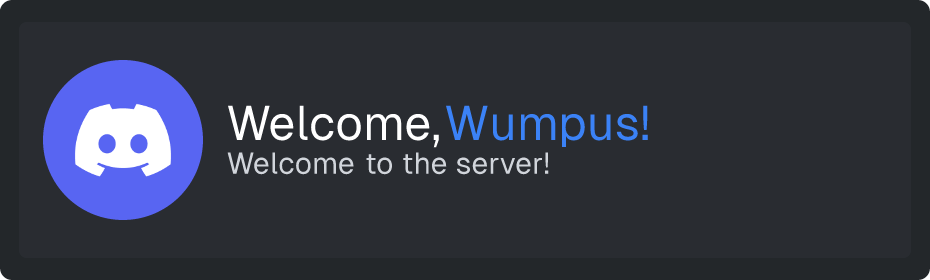Code
Copy
/** @jsx JSX.createElement */
/** @jsxFrag JSX.Fragment */
import { JSX, Builder, loadImage } from "canvacord";
interface Props {
displayName: string;
type: "welcome" | "goodbye";
avatar: string;
message: string;
}
export class GreetingsCard extends Builder<Props> {
constructor() {
super(930, 280);
this.bootstrap({
displayName: "",
type: "welcome",
avatar: "",
message: "",
});
}
setDisplayName(value: string) {
this.options.set("displayName", value);
return this;
}
setType(value: Props["type"]) {
this.options.set("type", value);
return this;
}
setAvatar(value: string) {
this.options.set("avatar", value);
return this;
}
setMessage(value: string) {
this.options.set("message", value);
return this;
}
async render() {
const { type, displayName, avatar, message } = this.options.getOptions();
const image = await loadImage(avatar);
return (
<div className="h-full w-full flex flex-col items-center justify-center bg-[#23272A] rounded-xl">
<div className="px-6 bg-[#2B2F35AA] w-[96%] h-[84%] rounded-lg flex items-center">
<img
src={image.toDataURL()}
className="flex h-[40] w-[40] rounded-full"
/>
<div className="flex flex-col ml-6">
<h1 className="text-5xl text-white font-bold m-0">
{type === "welcome" ? "Welcome" : "Goodbye"},{" "}
<span className="text-blue-500">{displayName}!</span>
</h1>
<p className="text-gray-300 text-3xl m-0">{message}</p>
</div>
</div>
</div>
);
}
}
Usage
Copy
import { Font } from "canvacord";
import { GreetingsCard } from "./GreetingsCard";
// load font, in this case we are loading the bundled font from canvacord
Font.loadDefault();
// create card
const card = new GreetingsCard()
.setAvatar("https://cdn.discordapp.com/embed/avatars/0.png")
.setDisplayName("Wumpus")
.setType("welcome")
.setMessage("Welcome to the server!");
const image = await card.build({ format: "png" });
// now do something with the image buffer
Result