Setup your development environment
To get started with Canvacord, you need to have a few things set up on your local machine.- Node.js: Canvacord is built on Node.js, so you need to have it installed on your machine.
- NPM: NPM is the package manager for Node.js. You will need it to install Canvacord and its dependencies.
- Optionally TypeScript: To get the best out of Canvacord, we recommend you use TypeScript, but it’s not required.
Installation
Use it in your project
You can use Canvacord with or without JSX. JSX is a syntax extension for JavaScript that looks similar to HTML. It allows you to write HTML-like code in your JavaScript files. If you’re familiar with React, you’ll feel right at home with JSX.- With JSX
- Without JSX (Vanilla)
Using Canvacord with JSX
Result of the above code
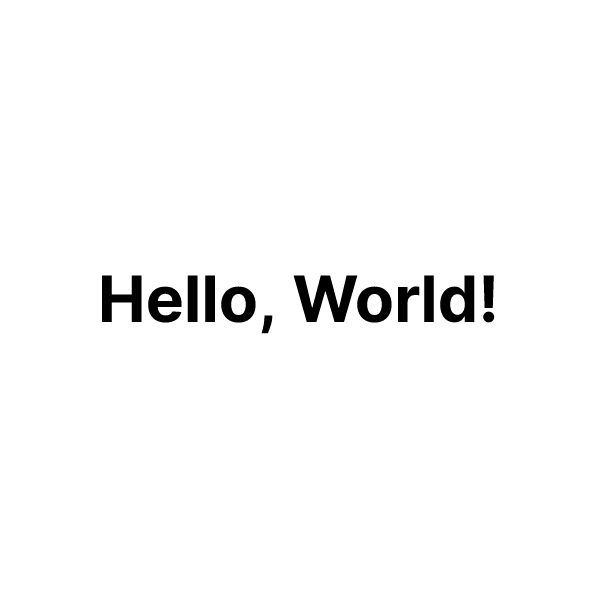
Further reading
To learn more about Canvacord, check out the following resources:Image Generation
Learn how to generate custom images using Canvacord’s builder api.
Image Manipulation
Learn how to manipulate images using Canvacord’s built-in image manipulation
utilities.
Built-in image builders
Use Canvacord’s built-in builders to create commonly used images quickly, such
as rank cards, leaderboard images, and more.
Built-in image manipulators
Use Canvacord’s built-in builders to generate commonly used memes, such as
triggered gif, jail image, and more.
Looking for examples?
Find a list of builder examples that you can copy and paste into your project.
Have a suggestion?
Create an issue on GitHub if you have a suggestion or found a bug in
Canvacord.